
Rendering
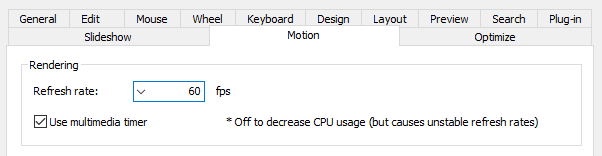
Combo box: Refresh rate
Specify the refresh rate to update screen. Larger value causes smooth layout change and transition effect. But if the pc's power is insufficient, large value may cause jerky animation as the opposite effect.
Check box: Use multimedia timer
Check if you want to update more precisely. If you run Miruno on poor PCs, unchecking this may cause stabile behavior.
Motion speed
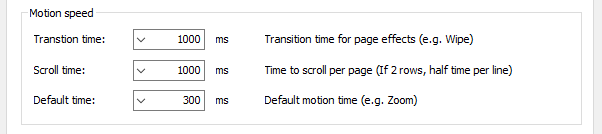
Combo box: Transition time
Set the each transition time. Larger value causes slower transitions.
Combo box: Scroll time
Set the basic time to scroll one page. The time to scroll one line is calculated from this value divides row number. And if you rotate mouse wheel successively, scroll speed will be accelerated.
Combo box: Default time
Set the time used for the other layout changes. For example when you change the rows of layout, this time is used.
Download Now !
Contact
Use mail form to contact me.
