
Slideshow
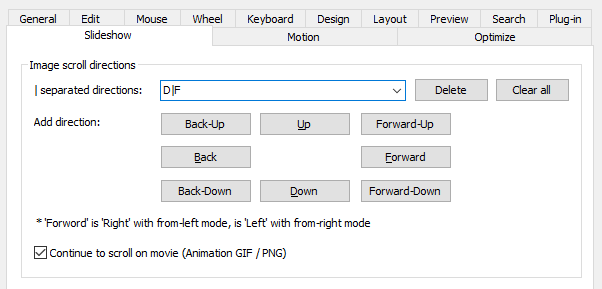
Combo box: | separated directions
If a image is larger than main-view area on single-image-mode and play the slideshow, the image position is automatically scrolled before paging. Specify the directions to scroll at that time. Multiple directions can be specified to separate by '|'.
To delete the last direction to push 'Delete'.
To delete all the directions to push 'Clear'.
Buttons: Add directions
Push to add a direction to the scroll directions. 'Forward(F)' means the horizontal direction to the next page. So 'F' means 'Right' on lef-open mode, and 'Left' on right-open mode. 'Back(B)' means opposite direction of 'Forward(F)'.
- Back-Up: Add a diagonal direction to Back-Up
- Up: Add a direction to Up
- Forward-Up: Add a diagonal direction to Forward-Up
- Back: Add a direction to Back
- Forward: Add a direction to Forward
- Back-Down: Add a diagonal direction to Back-Down
- Down: Add a direction to Down
- Forward-Down: Add a diagonal direction to Foward-Down
Continue to scroll on moview (Animation GIF / PNG)
Check to continue auto-scroll periodically since animation GIF / PNG movie plays.
Image scroll speed
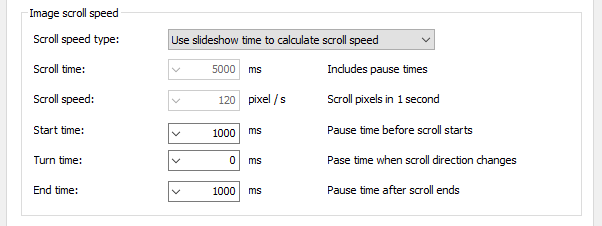
Combo box: Scroll speed type
Specify the type to decide image scroll speed.
- Use slideshow time to calculate scroll speed: Calculate the speed to satisfy the condition that the total time, is scrolling time and pause time, equals to the 'Slideshow time'. 'Slideshow time' can be specified by the play-panel below the main-view. *
- Use specified scroll time to calculate scroll speed: Calculate the speed to satisfy the condition that the total time, is scrolling time and pause time, equals to the 'Scroll time'. 'Scroll time' can be specified below. *
- Use specified speed: Use fixed 'Scroll speed'. 'Scroll speed' can be specified below.
* Pause time is reduced to the half of the total time if exceeds.
Scroll time
Specify the total time to show the single image if the image can be scrolled. Total time means image scroll time plus pause times specified below. This value is used only when 'Use specified scroll time to calculate scroll speed'.
Scroll speed
Specify the image scroll speed directry by the unit of pixels / second. If you specify '120' and the refresh rate is '60', the image is scrolled 2 pixels by 1 frame. This value is only used when 'Use specified speed'.
Start time
Specify the pause time before image scroll.
Turn time
Specify the pause time when scroll direction changes. (pause time at '|' )
End time
Specify the pause time after image scroll ends.
Download Now !
Contact
Use mail form to contact me.
