
File types
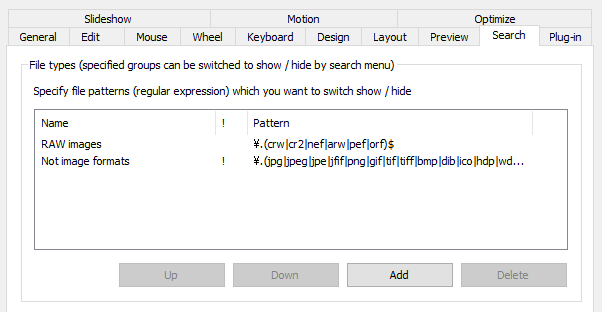
File types are groups that can be switched to show / hide by search menu.
Column: Name
Name is used as the text of the menu item in the search menu.
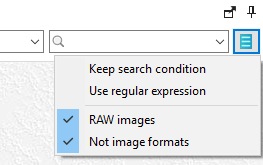
Search menu
Column: ! (not condition)
! is displayed if the condition has a not condition.
Column: Pattern
Filename's pattern (regular expression) to toggle the visibility at once.
Modify
Double-click the item which you want to edit, you will get 'Search condition' dialog. Name, not condition and pattern can be edited by that.
Button: Up
Push to move selected items up in the list.
Button: Down
Push to move selected items down in the list.
Button: Add
Push to insert new item, filename pattern dialog will be opened.
Button: Delete
Push to remove selected items in the list.
Download Now !
Contact
Use mail form to contact me.
