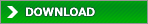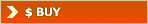Supported OS
Miruno PC Photoframe runs on Windows 10 / 8.1 / 8 / 7 / Vista. Both 32 and 64 bit OS are supported but Miruno runs as 32-bit applications. And the computer must support DirectX 9.0c and Shader Model 2.0.
Conditions
Miruno PC Photoframe is a shareware, you can use almost all the functionality till 30 days from the first time to run. After 30 days, Regist dialog is popupped when you start the software and a link image will be shown at the bottom of the main window. But you can test the software continuously.

Download and Install
1) Download Miruno_installer_en.zip
Click link below and download Miruno_installer_en.zip.
2) Extract Miruno_installer_en.zip
You can extract Miruno_installer_en.zip by Windows explorer's context menu. Right click zip file in the explorer and select "Extract all..." menu item.
3) Install Miruno
Run extracted Setup_en.vbs to install. Notice that you can't update Miruno PC Photoframe by running Miruno_x86_en.msi. Please run Setup.vbs because you can both install and update by running Setup_en.vbs.
Old versions
- Miruno PC Photoframe 2.1.5 (Installer)
- Miruno PC Photoframe 2.1.5 (Non-installer)
- Miruno PC Photoframe .NET 4.0 Download
- Miruno PC Photoframe .NET 3.5 Download
Buy Now
Sorry, you can buy the software through only Japanese sotware shop "Vector".
Please read this page to lift testing limitations.
Contact
Use mail form to contact me.