
Optimize
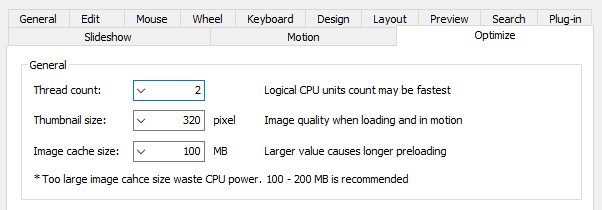
Combo box: Thread count
Set a number of threads to run. Typically set the logical cpu count of your PC.
Combo box: Thumbnail size
Set the thumbnail size used for drawing scaling images and preview. This size do not affect the final image quality. Normally you need not to change default 320 to an anothor value.
Combo box: Image cache size
Set a maximum memory size used for the image cache. Larger value causes longer pre-loading. You need not to specify too large value. And as Miruno is 32-bit application so huge size may cause unstable behavior.
Image buffering
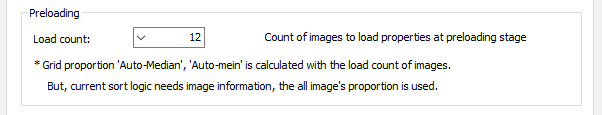
Combo box: Load count
Set a number of files which attributes are loaded before displayed. Smaller value causes smaller buffering time so you can see images earlier. But available image proportions are too few "Auto-median" and "Auto-mean" grid proportions will be unusable.
Etc
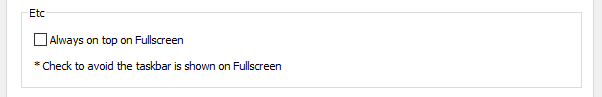
Check box: Always on top on Fullscreen
Check if you want to topmost window with fullscreen mode. You need not check this normally.
Download Now !
Contact
Use mail form to contact me.
