
File patterns to preview folders / archive files
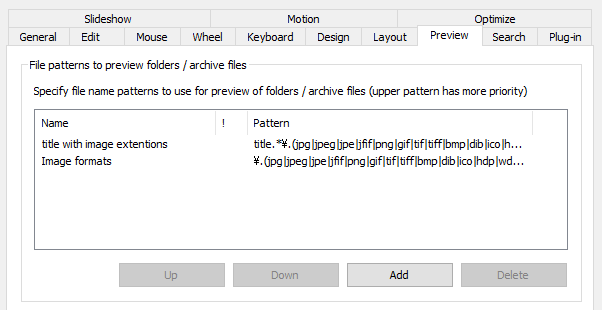
Specify file name patterns to choose file used to preview image for folders / archive files.
Name
Name is only used for this list view.
! (not condition)
! is displayed if the condition has a not condition.
Pattern
File name pattern to choose preview file for folders (archive files). pattern is a regular expression.
Modify
Double click the item to modify.
Button: Up
Push to move selected item above.
Button: Down
Push to move selected item below.
Button: Add
Push to add a new pattern.
Delete
Push to delete selected items.
Algorithm
If a folder has no child files, first child folder's preview is used. If a folder has no children, folder preview will be none.
If a folder has child files, file to match pattern will be used. Upper pattern has more priority. For example, if the folder has a file to match first pattern the file is used for the preview and next pattern is not checked. If the first pattern not matches, the second pattern will be checked.
If a folder has multiple files to match a same pattern, the first file is used for a preview by explorer's dictionary-like order. And if a folder has no file to match patterns, the first file is used for by same dictionary-like order.
Load images

Ignore invalid color profile
Specify to ignore / not to ignore embeded color profiles' error of image files.
- Not check: Error text is displayed instead of the image
- Check: Image is displayed and the error is ignored
Download Now !
Contact
Use mail form to contact me.
