
Grid Proportion
Image numbers in each rows is calculated based on grid proportion. For example 1:1 means square cells are used to layout images. If you change grid proportion from 1:1 to 3:2, image numbers in each rows are decreased, because 3:2 is more landscape proportion.

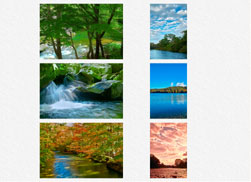
Change Grid Proportion
You can change grid proportion by context menu on the image. If you select menu item "As grid proportion", the image's propotion is used for.

Auto - Median
Available image sizes are used to calculate grid proportion. Median is a centered value when sort images by proportions. In Settings dialog - Optimeze Tab - Image buffering group - Max files affects this calculation directry.
Auto - Mean
Available image sizes are used to calculate grid proportion. Mean is an average value of image proportions. In Settings dialog - Optimeze Tab - Image buffering group - Max files affects this calculation directry.
Fixed Predifined Values
You can select predifined proportions 1:1, 3:2, 2:3, 4:3, 3:4, 16:9, 9:16.
Custom...
You can set custom proportion by selecting "Custom..." menu item.
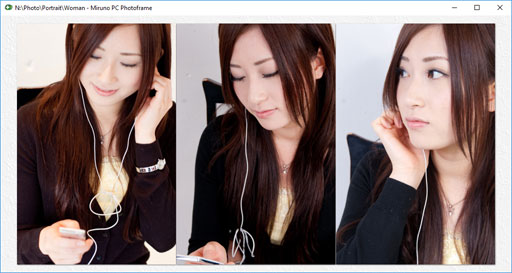
Notice
If dual image mode is set, grid proportion is not used in 1 row. The dual image mode can be changed by same context menu on a image.
Download Now !
Contact
Use mail form to contact me.
