
You can trun on / off effects from the top menu. If a menu item has [R click to change params...], you can right click the menu to change parameters and set the effect on.
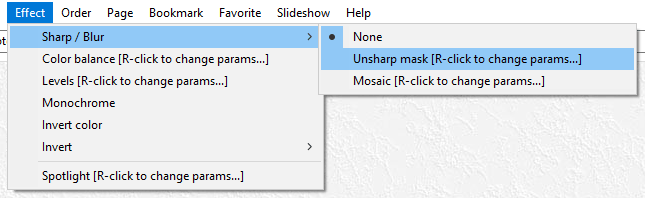
Unsharp/Blur > None
Select to apply no unsharp/blur effects.
Unsharp/Blur > Unsharp mask
You can sharpen or soften images determined by parameters.


Unsharp/Blur > Mosaic
Mosaic images spaceified parameter size. You can show only grid lines without mosaic effect by changing parameters, it is convinient to reproduce images by hand.

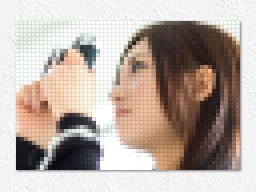
Color Balance
Tune image colors by changing RGB power.


Level
Cut off dark and bright information to enlarge contrast.
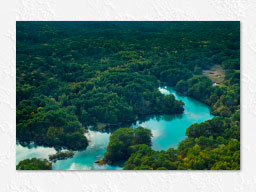
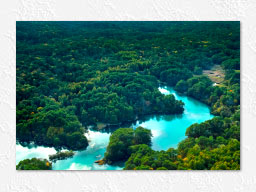
Monochrome
Make images monochrome by throwing away chroma information.


Invert Color
Invert color values.


Invert
Invert images geometrically. 90° and 180° rotation is not supported.




Spotlight
Make Sportlight effect. Spotlight center follows mouse cursor. It can be used to direct screen position like laser-pointer at presentation.

Download Now !
Contact
Use mail form to contact me.

