
Initial Path
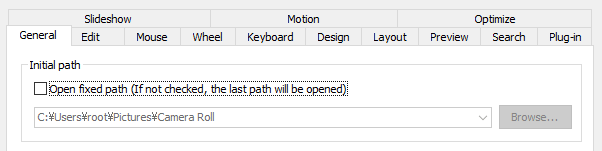
Open fixed path (If not checked, the last path will be opened)
Check to open the fixed path specified by the next combo box when Miruno starts.If unchecked, the last opened path is opened.
Combo box
Specify the path to open when Miruno starts. You can select the 'My pictures' folder from the drop down list. If you specify a folder path, existance of the last backslash makes different result. For example if you specify "C:\Picture" then C: drive will be opened and Picture folder will be shown at the first position. And if you specify "C:\Picture\" C:\Picutre folder will be opened.Button: Browse...
Push the button to set the initial path with open dialog.
Context menu
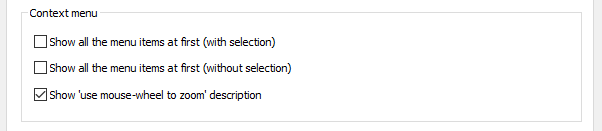
Check box: Show all the menu items at first (with selection)
Check to show all the context menu items of the main view initially. If you uncheck, only the first menu item is shown initially and the other items will be shown by moving mouse cursor on the menu. This check affects the context menu when main view has selection (menu for the selected files).
Check box: Show all the menu items at first (without selection)
Same behavior above but this check affects the context menu when main view has no selection (menu for the current folder).
Check box: Show 'use mouse-wheel to zoom' description
Uncheck to hide 'use mouse-wheel to zoom' description in the context menu of the main view.
History
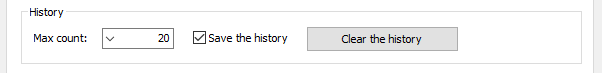
Combo box: Max count
Input the max number of history pathes shown in a drop down list of the address combo box.
Check box: Save the history
Check to save the history.
Button: Clear the history
Push the button to erase all history pathes immediately.
Sort order
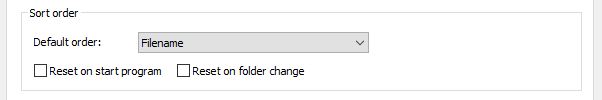
Default order
Specify the default sort order.
Reset on start program
Check to reset the sort oreder to the 'Default order' on program starts.
Reset on folder change
Check to reset the sort oreder to the 'Default order' when you open an anothor folder.
Custom button (play panel)
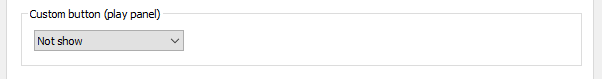
Select the action of the custom button in the play panel.
- Not show: custom button is not shown
- Delete folder: delete the current folder
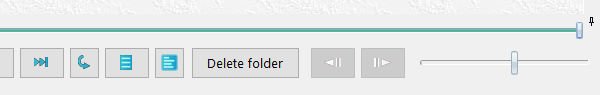
'Delete folder' action is convinient to delete many folders easily. So you must use 'Not show' to avoid mistakes. By the way, 'Delete folder' menu command has the same effect. the menu item can be shown by right clicking outside of the images in the main view.
Download Now !
Contact
Use mail form to contact me.
