
Margins and Cell margins
Margins are illustrated as blue ribbons in the figure below and cell margins are red ribbons. A layout is centered so right and left margin are not equals to actual margins in this example.

Margins
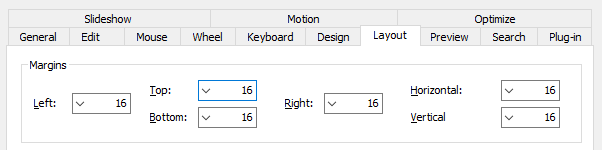
Set the margins used when layout has multiple rows. You can control intervals between images by 'Horizontal' and 'Vertical' combo boxes. And you can control margins of side edges by the 'Top', 'Left', 'Right' and 'Bottom' combo boxes.
Margins - 1 row

Set the margins used when layout has single row. If you uncheck the check box, this setting is ignored and use the margins above.
Cell margins
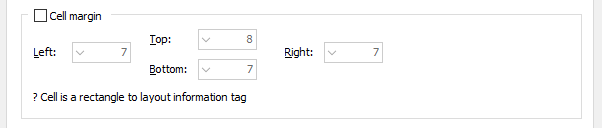
Set the cell margins used when layout has multiple rows. If you uncheck the check box, this setting is ignored and use about half of the 'Margins' above.
Cell margins - 1 row
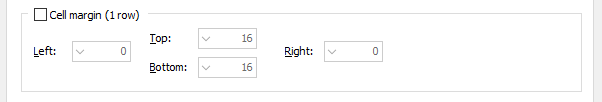
Set the cell margins used when layout has single row. If you uncheck the check box, this setting is ignored and use about half of the 'Margins - 1 row' above.
Download Now !
Contact
Use mail form to contact me.
