
Shortcut keys
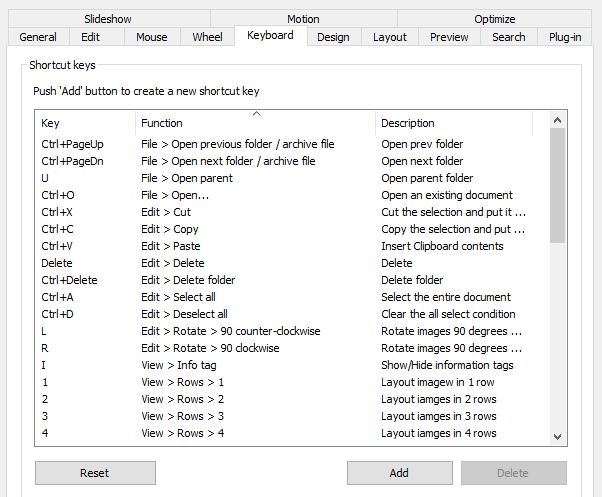
Button: Add
Push to add a new shortcut key.
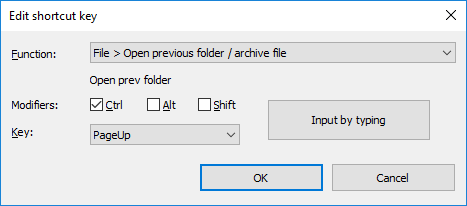
Miruno PC Photoframe - Edit shortcut key
'Edit shortcut key' dialog will be shown, push OK button to add a new shortcut key.
Button: Delete
Push to delete selected shortcut keys in the list view.
Edit
Double click the item from the list view to edit.
Dialog: Edit shortcut key
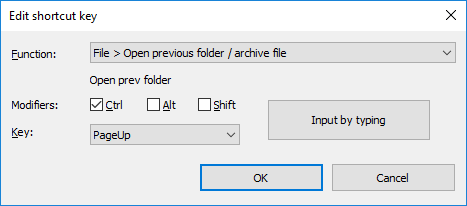
Combo box: Function
Select a function to assign to a shortcut key. Function names correspond to main menu items.
Check boxes: Modifiers
Select modifier keys of a shortcut key. Modifier keys are keys to push before main key to invoke shortcut command.
Combo box: Key
Select a main key of shortcut key. Main key is a last key to push to invoke shortcut commands.
Button: Input by typing
Push to specify shortcut key by typing directly. 'Modifiers' and 'Key' can be input at the same time.
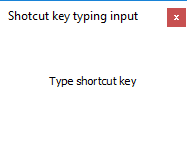
Miruno PC Photoframe - Shortcut key typing input
Download Now !
Contact
Use mail form to contact me.
