
Edit operations
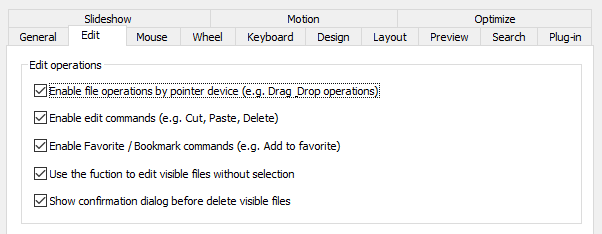
Enable file operations by pointer device (e.g. Drag & Drop operations)
Uncheck to disable file operations by pointer devices. For example file operation is moving files by drag and drop.
Enable edit commands (e.g. Cut, Paste, Delete)
Uncheck to disable menu commands to edit. Edit commands are 'Move', 'Copy', 'Paste', 'Paste link' and so on.
Enable Favorite / Bookmark commands (e.g. Add to favorite)
Uncheck to disable menu commands to edit Bookmarks.
Use the fuction to delete visible files without selection
If checked, shown files will be targets to edit in case of no selection. Edit means Delete, Cut or copy.
Show confirmation dialog before delete visible files
If checked, a confirmation dialog will be shown before editing shown files without selection.
Download Now !
Contact
Use mail form to contact me.
