
After 1.7.4 version, you can get like a paging effect by select the page effect 'Wipe'. The wipe direction is inverted on backword, so you can easily distinguish paging direction.
Wipe parmeters
You can change wipe paramters such as "Edge sharpness" with wipe dialog. The dialog can be shown by right clicking on the menu item "Wipe".
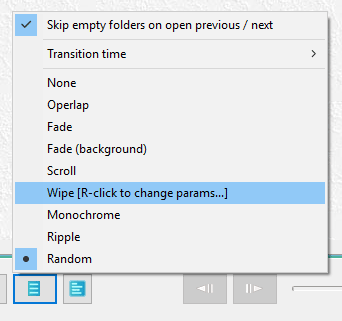
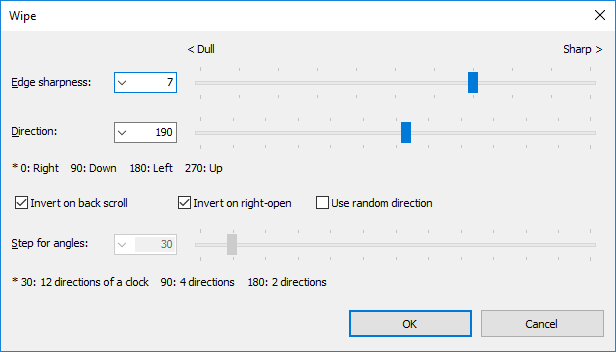
Edge sharpness
Specify the sharpness of the edge of the wipe. The default value is 7. This processing is done by the pixel shader, so you can change this value regardless the cpu load.
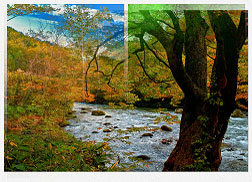
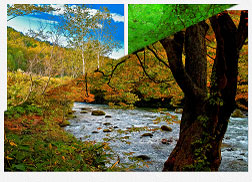
Direction
Specify the normal wipe direction. The default value is 190 degrees. 0 means the right, 90 means the down, 180 meands the left, 270 means the up direction.
Invert on backword
Check the button to invert the wipe direction on backword paging.
* invert means line symmetric.
Invert on 'from right'
Check the button to invert the wipe direction on 'from right' in 'Dual image mode'.
Use direction cycle
Check the button to use 'Direction cycle' instead of the fixed one direction.
Direction cycle
Specify the cycle of the directions of the wipe relative to the specified direction. For example, if you specify 90 as the cycle, the direction may be D, D+90, D+180, D+270 at random. The D is the direction specified above.
Download Now !
Contact
Use mail form to contact me.

