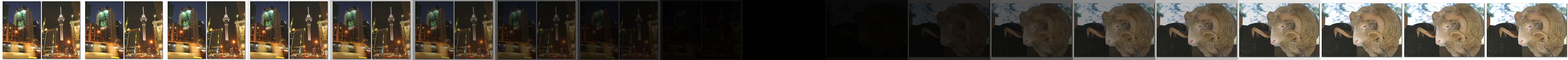Transition effects are used by movies to change scenes smoothly. Overlap, Fade in and Fade out is major transitions. Miruno PC Photoframe enables you to use these transtion effects to play your images.
Overlap
Overlap mixes the previous page and the next little by litte.
Fade
Fade out mixes the previous page and black only image little by little. And fade in mixes black image and the next one oppositely. In Miruno PC Photoframe, fade means fade out and in.
Fade (background)
You can use the background image or color substitute for the black only image of fade. This effect is named "Fade (background)" in Miruno PC Photoframe.
Scroll
Scroll down to the next page. It's not popular for movies, is it ?
Wipe
Wipe mixes the previous page and the next little by litte directionally. For example the next page will be revealed from bottom to top. Miruno PC Photoframe can use wipe effect and change parameters such as the direction. For more details refer to Transition effect - Wipe.
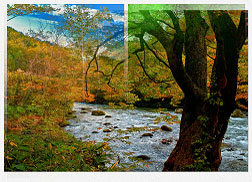
Monochrome
Monochrome is a original effect of Miruno PC Photoframe. Overlap and monochrome effect are causes at once. This effect can not to be used while testing.
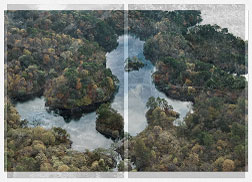
Ripple
Ripple is a original effect of Miruno PC Photoframe. Overlap and ripple effect are causes at once. This effect can not to be used while testing.

Download Now !
Contact
Use mail form to contact me.