
Miruno PC Photoframe has some "Effects" to show images. Effect is a image filter which enables you to see images more recognaizable or interesting. Because effects are processed by pixel shader function equipped by graphics card it's very fast *.
* You need a graphic cart that supports pixel shader 2.0. With almost all the graphics card that supports pixel shader 2.0 processing are done in an instant.
Unsharp mask
Unsharp mask enables you to sharpen images. The sample is the extreme example to make differece. For more details refer to Effect - Unshrap mask.


You can also blur images by changing parameters of Unsharp mask.

Mosaic
Mosaic enables you to mosaic images. From 1 to 4 pixels can be used to the size. And you can select use of grid lines. For more details refer to Effect - Mosaic.

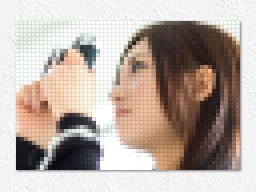
You can also get grid only images with no mosaic by changing parameters.

Color balance
Color balance enables you to change hue of images slightly. For more details refer to Effect - Color balance.


Level
Level enables you to enlarge contrast of images by cutting off the bright and/or drak values of the images. For more details refer to Effect - Level.
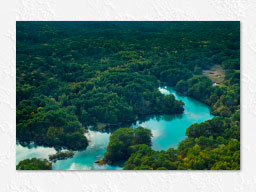
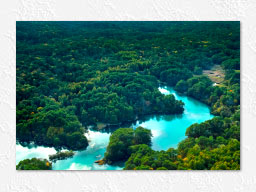
Monochrome
Monochrome enables you to get monochrome images.


Invert color
Invert color enables you to get color inverted images like colored negative films. If you use with monochrome you get images like monochrome negative films.


Invert
Invert enables you to get images inverted horizontally and/or vertically. Rotating 90 and 180 degrees are not supported.




Spotlight
Spotlight enables you to get images with a spotlight. The center of the spotlight follows mouse cursor, so you can use this effect to indicate screen portion like a laser pointer. For more details refer to Effect - Spotlight.

Download Now !
Contact
Use mail form to contact me.

