
Unsharp mask enables you to sharpen images. The sample is the extreme example to make differece.


You can also blur images by changing parameter "Amount" to nagative value.

Unsharp mask parameters
You can change unsharp paramters such as amount with unsharp mask dialog. The dialog can be shown by right clicking on the menu item "Unsharp Mask".
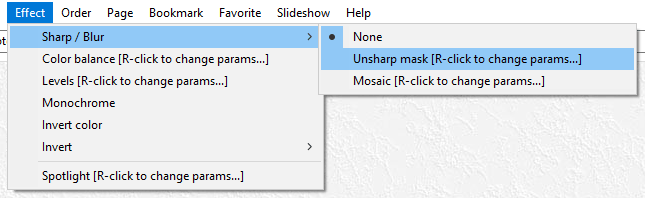
Changes in the unsharp mask dialog is reflected immediately to images in the main view.
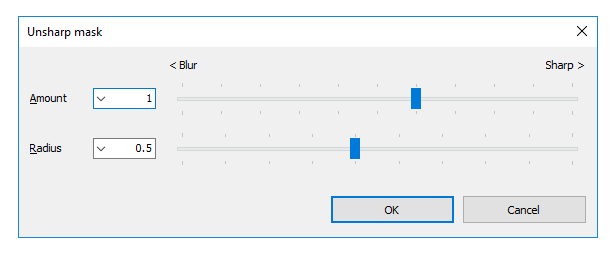
Amout
Larger value makes images more sharp and smaller value makes more blurred. 0 causes no effect and positive value sharpen images and negative value blur images.
Radius
Larger value makes images more sharp or blurred according to the amount. Miruno PC Photoframe ignore the large radius value so the meaningful range is from 0.1 to 1.0 roughly speeking.
Download Now !
Contact
Use mail form to contact me.
