
Miruno PC Photoframe enables you to play a slideshow of your photos by pushing the play button in the play panel. The panel will be hidden automatically so you can see the slideshow with the whole your display all the time.
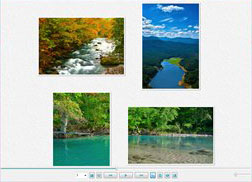
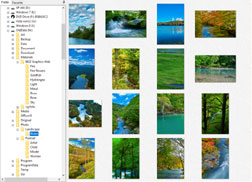
Beautiful transition effects
The slideshow pages are changed with beautiful transition effects such as overlap. These effects are realized with DirectX, so very smooth.
Flexible image layout
You can arrage your photos in rows from 1 to 10 and you can play the slideshow with any row numbers. The row number can be changed easily by mouse wheel when the context menu is visible after a right click with the main view.
Custom Design
You can change the background and the photo frame design for the slideshow. For the background you can use any images which format can be supoorted by the software.
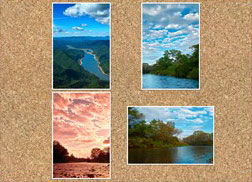
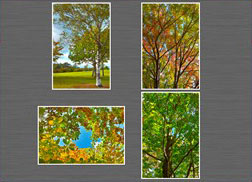
Basic functions for slideshows
Of course, Miruno equips basic functions for slideshows such as repeating in the folder, auto open the next folder with skipping empty folders, fullscreen mode, random transition etc.

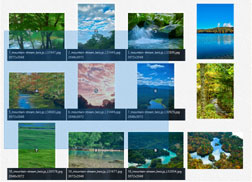
Download Now !
Contact
Use mail form to contact me.


