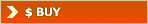1. Buy and get License-key
To lift restrictions on Miruno PC Photoframe, buy and get License key. License key is send by Vector (Japanese famous software shop) after sending fees.
2. Regist License-key
Only buying the software, you can not lift restrictions. To lift restrictions, regist License-key by regist dialog. Regist dialog can be shown from the menu.
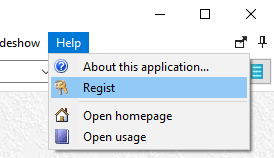
Copy License-key from the mail, and paste it to a text box in the regist dialog and push regist button. License-key is a text composed of about 200 ascii characters.
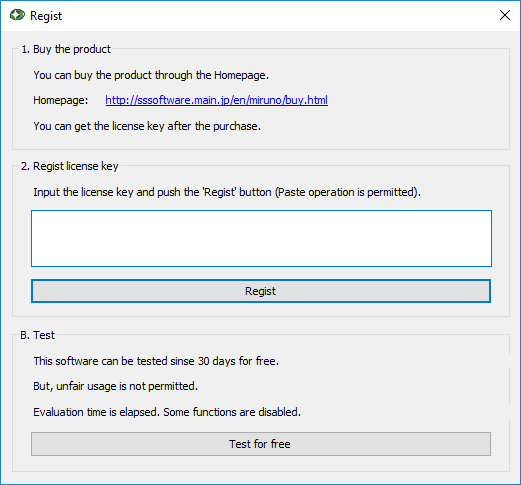
The way to copy the license-key is depended to your software to read mail, but with may softwares,
- Drag the license-key to select
- Right click on the license-key to show a context menu
- Select "copy" form the menu
make you enable to copy the license-key.
3. Finished
if inputted License-key is right, Miruno PC Photoframe's restriction is lifted. And a link image on main view will be disappeared.

Buy Now!
Sorry, you can buy this software at only Japanese software shop named "Vector" now.
Download Now !
Contact
Use mail form to contact me.