
Miruno PC Photoframe is designed for reading comics and viewing photos. Nevertheless you can move image files to classified folders.
Classify to folders

Miruno PC Photoframe shows images in a folder. So you can see photos classified with your folders naturally. As Miruno manages images with no special way, you don't get into trouble if you can't use Miruno in the future.
The folder tree by the left is a example for classifying images to the folders based on the download source site. You have no need to rememver new usage because Miruno makes you possible to move files like Windows Explorer. Of cource you can classify with explorer itself.
Move image files
You can select images by dragging from outside of the images in the main view. And you can drag these from one of the selected image. Finally you can drop files in folder tree view to move or copy files. The folder tree is shown by moving cursor to the left side of the windows. Of cource you can drop to Windows explorer instead. The drag and drop operation causes move if the source drive and the destination drives are same, causes copy if same like explorer.
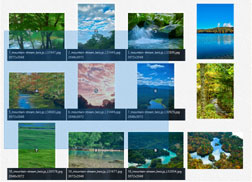
Copy image files
You can drag and drop by right button of the mouse. With right button a context menu is shown after dropping, and you can choose "Copy here" to copy files.
Shortcut files
You can choose "Create shortcuts here" in the menu to create shortcut files instead of copying. Miruno PC Photoframe can show shortcut files same as original files so creating shortcuts causes near effect with copying but used disk space is small.
Add to favorites
You can add selected files to favorites by selecting "Add favorites..." menu item from right click menu on images in the main view. The added files are manages as shortcut files so you can also manage these by Windows explorer.
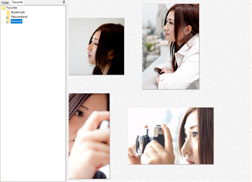
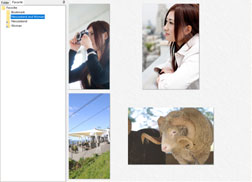
Delete image files
Push Del key to delete selected image files. You can also select "Delete" menu item from a right click menu on images in the main view to delete.
Download Now !
Contact
Use mail form to contact me.
