Miruno PC Photoframe



Miruno PC Photoframe is a image viewer, designed and created by Japanese, for reading comics and seeing photos comfortably. This software equips refined and powerfull user interface, so you can see images with whole scrren all the time and you can both scroll and zoom images easily by rotating mouse wheel. As layout changes smoothly, you can easily understand your manipulation effects. The smooth layout changes are accomplished by GPU-supported rendering engine.
Miruno PC Photoframe is recommended especially for one
Use Miruno PC Photoframe, you can enjoy digital images more comfortable. Please download and test Miruno now with no fee.
You can easily open a folder by clicking corresponding item in a tree view. The tree view is shown automatically by moving mouse cursor to the left edge of the window. And you can start a slideshow by clicking play button in a play panel which is shown by moving mouse cursor to the bottom edge of the window.
Prepared transitions are Overlap, Fade, Wipe, etc. These transitions are realized smoothly by using GPU-supported rendering engine based on Microsoft DirectX technology.
You can arrage photos in multiple rows from 1 to 10, and easily change row number by rotating mouse wheel while a context menu is visible. The context menu is shown by clicking mouse right button on the whole main view, it's very easy. You can see images with proper sizes, so you can enjoy more images in same time.
Layout changes smoothly by using GPU-supported rendering engine based on Microsoft DirectX technology. So you can easily understand the layout change.
Miruno equips several image filter such as Unsharp Mask, Mosaic, Color Balance, Monochrome. For example, Unsharp Mask sharpens images and you can recognize images more easily.
These image filters are realized as pixel shader that is driven by GPU, so effects are processed instantly, you need no wait.


You can change a photo frame design and a background image. Background images are prepared, but you can use images prepared by yourself.
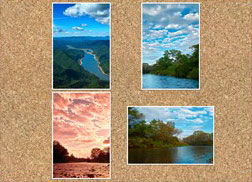
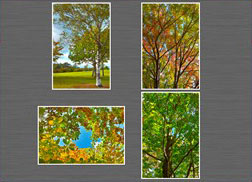
Miruno equips various functions to see digital images. For example, Dual image mode enables arranging 2 images in 1 row for comics. Store and restore window sizes and layout informations. And explorer-like drag-and-drop features.
Miruno PC Photframe is free for testing. Please download and test it now !
* After 30 days, this software automatically shows regist dialog at starting this software and shows link image on main view. But you can test the software continuously.
You can buy the software through only Japanese software shop "Vector".
Please read this page to lift testing limitations.
Miruno PC Photoframe make news by Vector.
Use mail form to contact me.